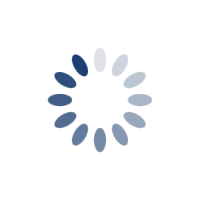Glow is Scotland’s national digital learning platform provided by Scottish Government and managed by Education Scotland. It can be accessed for free by every Scottish school pupil and Teacher.
Every pupil and teacher has a Glow username, even if you’ve never used it before. Your school will be able to help you find a copy of this username, even if your school doesn’t usually use Glow. If you don’t know your username, ask your school office or Guidance Teacher who will be able to help you.
How to Access Glow and Microsoft Teams:
Teams is used by e-Sgoil to deliver various programmes including Study Support, you will need your Glow username and password to access these programs.
Glow and Teams can be accessed on any computer using a web browser e.g. Google Chrome or Microsoft Edge. Google Chrome works best and is the recommended browser for accessing Glow and Teams. The built-in feature of User Profiles within Chrome is very useful and guidance on setting up a profile within Chrome is included as part of the ThingLink below.
Are you a pupil or a teacher in Edinburgh?
Every teacher and pupil in Scotland has a Glow account. It is created automatically via a link to SEEMIS. Every school in Edinburgh has a designated Glow administrator, who can provide teachers and pupils with their Glow accounts. If your school doesn’t know who its Glow Administrator is or if your Glow Administrator is unsure how to do this, the Digital Education Team (digital@ea.edin.sch.uk) can provide further information and support on how to administer Glow.
If you are a pupil in Edinburgh, we have additional Edinburgh-specific guidance to support you.
If you still need support, you can show this guidance to your teacher in the first instance, and they may be able to help you.